![]() As a lot of you, I am working on larger projects with more than 10 developers, most of the time there are some offshore resources as well. Of course we are using continuous integration, we program our unit tests and run them on every build. Still it happens that people do a mvn clean install before checking in and after checking in the build fails. Now Teamcity offers a very nice way to execute a build before the actual commit takes place. And you know what, it actually works. When everybody uses the pre-commit build on server, you can also have a look at pending changes. So you know what is coming, and therefore can anticipate on merge problems or test conflicts.
As a lot of you, I am working on larger projects with more than 10 developers, most of the time there are some offshore resources as well. Of course we are using continuous integration, we program our unit tests and run them on every build. Still it happens that people do a mvn clean install before checking in and after checking in the build fails. Now Teamcity offers a very nice way to execute a build before the actual commit takes place. And you know what, it actually works. When everybody uses the pre-commit build on server, you can also have a look at pending changes. So you know what is coming, and therefore can anticipate on merge problems or test conflicts.
Some of the things I like so far:
- Support for multiple runners like ant and maven2 but also some .Net things.
- Good integration with version control system, able to see change sets, who did what, etc.
- Very nice and intuitive interface.
- Historical view on all builds including results like build log and test results.
- Good integration with IntelliJ (there is also a plugin for eclipse but I have not tested it yet). With the plugin you can execute builds, watch pending changesets, initiate a remote pre-commit build. This is integrated with the source control plugin, so you can push the button run pre-commit while in the same screen as you were before. The image below gives you a nice view of the running build (if you put on your glasses).
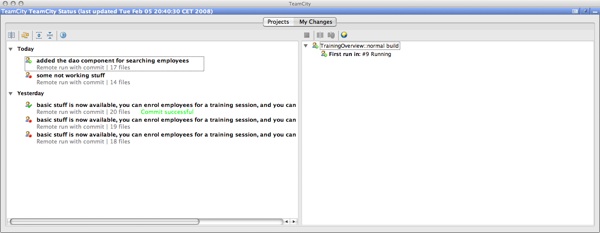
The next image gives you an impression of the build overview screen. You can see a difference between builds initiated on the server and the ones initiated from intellij. The ones from intellij have a small pictogram of a person below the build number.
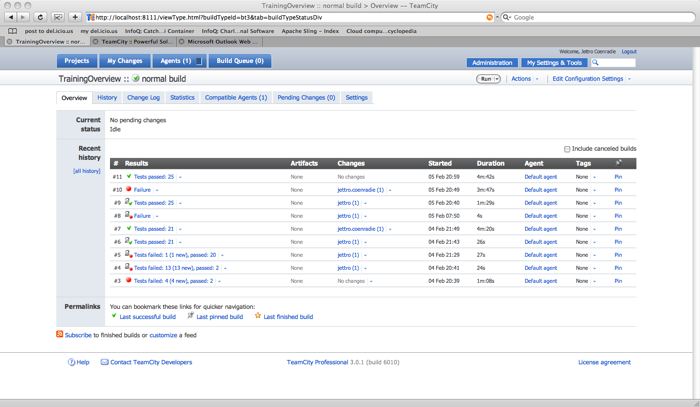
The best part, you can use Teamcity free of charge with some limitations in the amount of builders, or agents (3) and the amount of users (20). Still this gives you an excellent opportunity to do a test drive.
If you want more information or want to try it out yourself, go to the following website: http://www.jetbrains.com/teamcity/
Powered by Qumana