Papyrus offers Rich Internet applications (RIA) for enterprise users with the same online and offline usability, layout and functionality as desktop applications
– One Single Definition – Central Version Management and Release Management – Multi Language – Text Editor – Without Additional Coding–
 It was quite a while back i did my last post but I am back and with great news. Since a while we have at ISIS Papyrus a new user interface technology called Papyrus Eye and we use it already at multiple customer implementations. The result where so good as also the responses we get on our workshop and demo`s that we now find it the right time to let the world know.
It was quite a while back i did my last post but I am back and with great news. Since a while we have at ISIS Papyrus a new user interface technology called Papyrus Eye and we use it already at multiple customer implementations. The result where so good as also the responses we get on our workshop and demo`s that we now find it the right time to let the world know.
Its not my job neither my responsibility to do press releases so I will keep this post short and want everyone to look out to the press release the coming weeks. But if you are to curious you can always visit the Blog of our Chief Architect and founder of ISIS Papyrus Max J. Pucher. He wrote in his latest blog on the Papyrus Eye. You can find his blog on: http://isispapyrus.wordpress.com/2008/08/28/the-papyrus-eye-user-interface/
But although there are quite some techniques around for RIA kind of applications, none of them is supporting Rich functionality for Document Editing and with Rich i mean RICH. Not only you can edit a document, the document is of course instantiated from a template coming from our central Repository. It can also be setup in a way that users can only edit in certain area`s, can use restricted fonts, colors etc. and dynamically building text can be selected or deselected, etc……..
Read on to find screen dumps
See for your self how a transactional RIA application differs from a Content RIA Application. Transactional is quite simple and with the Papyrus Eye your application in the browser behaves as a Desktop application where the data is refreshed because the controller node sent out notifications in case of changes to data on the screen you are viewing. So no need for a refresh button, programmatically building refresh routine, it´s all done by the system. The Eye applications can even work offline as it is fully proxy based. The moment you connect again the system will automatically bi-directional synchronise.
For more indepth info, again read the blog of Max J. Pucher http://isispapyrus.wordpress.com/2008/08/28/the-papyrus-eye-user-interface/ or just contact me for an appointment.
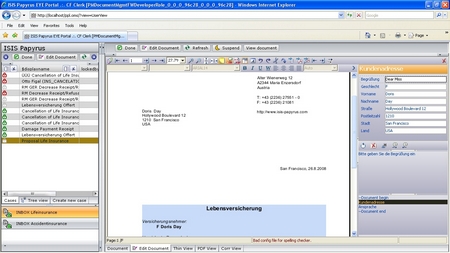
Here the Clerk can overwrite attributes that will be substituted in the document
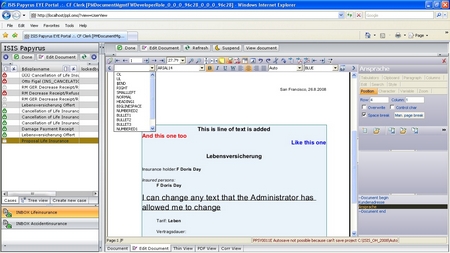
The document contains an editable area where the Clerk can type his free text and adding variables (e.g. name, street). The Business Administrator who does the setup of the templates can restrict what the Clerk can do and use. e.g. the Styles, Colors, Fonts can be limited as also the list of variables the Clerk can choose from. Even the option to print, generate PDF, etc. can be controlled as in the real–world most of the Correspondence will be centrally printed and merged with other documents in one enveloppe.
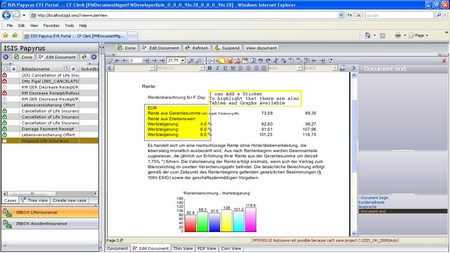
Its obvious that documents can contain tables, graphs filled with data coming from some back-office system (or CRM) and the system as the Clerk can also put digital Stickers (post-it´s) on a document e.g. to notify the Supervisor that there is something that needs special attention or a double check before approval.

The same document can also be rendered as PDF where also here the Clerk can overwrite the attributes. Also support for PNG and TIFF.