Again a blog post about the tools I use on the mac. I have written about this before and therefore I have decided to create a separate page with a list of all the tools. That way you can find the tools a lot quicker. This post focusses on new tools I have found. You can find the page “Mac osx tools” at the top of the screen.
 The first tool I want to talk about is a nice utility that can create applications out of website. With Fluid you take a url, give it an icon and create an application. This application can have it’s own links and preferences. Looks nice and it comes with some advantages. You can place it on your dashboard. It has it’s own icon when going through you apps with command-tab. Very easy interface and free to use.
The first tool I want to talk about is a nice utility that can create applications out of website. With Fluid you take a url, give it an icon and create an application. This application can have it’s own links and preferences. Looks nice and it comes with some advantages. You can place it on your dashboard. It has it’s own icon when going through you apps with command-tab. Very easy interface and free to use.
Find out about more tools by clicking on more
Another tool I want to talk about is not free. Omnigraffle costs a lot of money. Still I want to mention it here because it has so many nice things. This is the best tool I ever used for drawing diagrams. It just works like expected. Has a lot of alignment, sizing, grouping, colouring options to you available.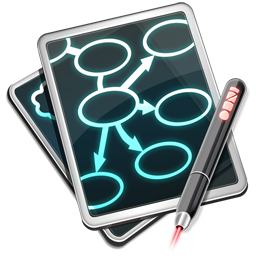
I was not sure if I really had to mention this one. But I decided that the current release of open office is so good, it would be an error to leave it out. I use it on a daily basis and it does what it should do. Writing documents in a lot of formats including the microsoft 2007 editions of word, excel, etc. Very nice if you do not want to pay any money for the microsoft office suite. Nine out of ten users will find what they need in the suite.
 The next application is nice when dealing with zip files. BetterZip feels very comfortable to create new zips. I would like a command line interface but have not found it yet. It would be nice to be able to open a new archive from the the command line. Or just create a new zip based on a folder from within finder. These options seem to be missing. Still a nice utility for less than 20 dollars
The next application is nice when dealing with zip files. BetterZip feels very comfortable to create new zips. I would like a command line interface but have not found it yet. It would be nice to be able to open a new archive from the the command line. Or just create a new zip based on a folder from within finder. These options seem to be missing. Still a nice utility for less than 20 dollars
Mac OSX comes with out of the box support for subversion. Using the command line is not very difficult for the basic tasks. But for more advanced tasks a graphical interface would be nice. It would be even better if this interface gives the feeling of a mac application. Well search no longer (if you want to pay for at least). Versions is here. This is a very nice application and it seems to work very well. The biggest disadvantage is the price. It costs 46.41 euro’s, which is not cheap for an application that only makes your life easier. Than again, if you work a lot with subversion it could be worth the money.
The last two applications are actually plugins for your system preferences. The first is for setting default applications. This is not easy out of the box, with this application you make it available from the System Preferences panel. The application is called : RCDefaultApp. The second I want to mention is about the temperature of your mac book pro. It can become pretty hot since the fans jump in late. The Mac should be perfectly capable of handling this, however you can have more options available. The speed is better at lower temperature and the machine just feels nicer when the temperature is lower. If you want this as well, go to the website of the utility Fan Control
That is it for now, do not forget to checkout the page with tools, feel free to come with better alternatives or good ideas.